TimesUpp: Proactive Travel Assistant
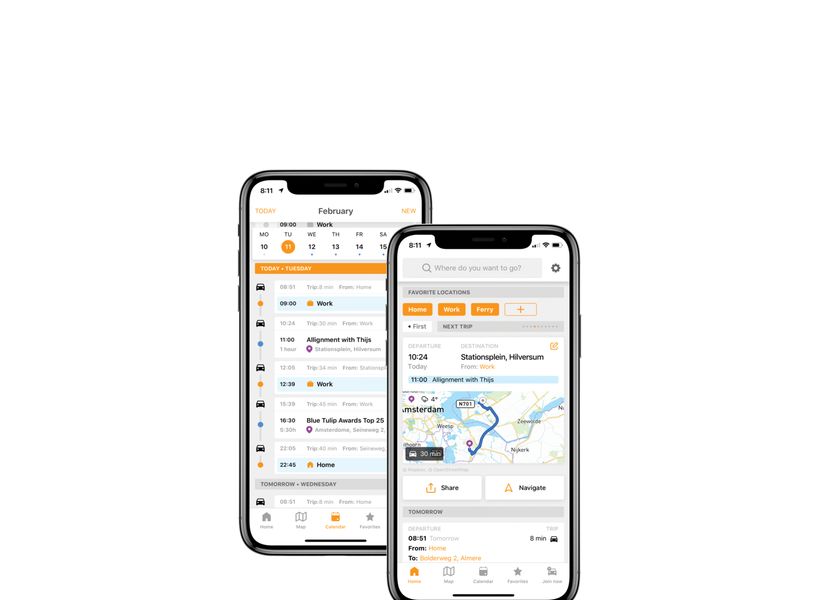
Imagine… An app that lets you seamlessly travel from one place to another. Just enter something, TimesUpp predicts the rest and automatically creates your travel plan. With almost no input, the app knows how to get you to your destination on time. Wherever you are or go, TimesUpp will always help you. The app takes traffic into account and oops… TimesUpp, it's time to go.
TimesUpp awesome features
A travel assistant that shows you the way and determines the smartest route. Traffic jams, delays, (un)expected appointments are being processed at light speed. Smart alternatives are immediately proposed. You receive warnings and handy overviews of all your trips that you can easily understand
Unique travel dashboard
Slide through your trips and appointments with one move of your finger. These cards are automatically scheduled combining your input, favourites and calendars.
Travel alarm
TimesUpp checks the latest traffic information for you and sends a travel alert when it’s time to leave for your next trip. Need extra time to park? Double-check! We’ve taken that into account too.
Travel time in calendar
TimesUpp can put the travel times as events in your calendar, so you can see when and how long you will travel, completely automatically. This is so easy.
Smart favorites
With one click you can reach all your favourite destinations. Smart planning adds them completely automatically for you. A new appointment? We always calculate your return trips too.
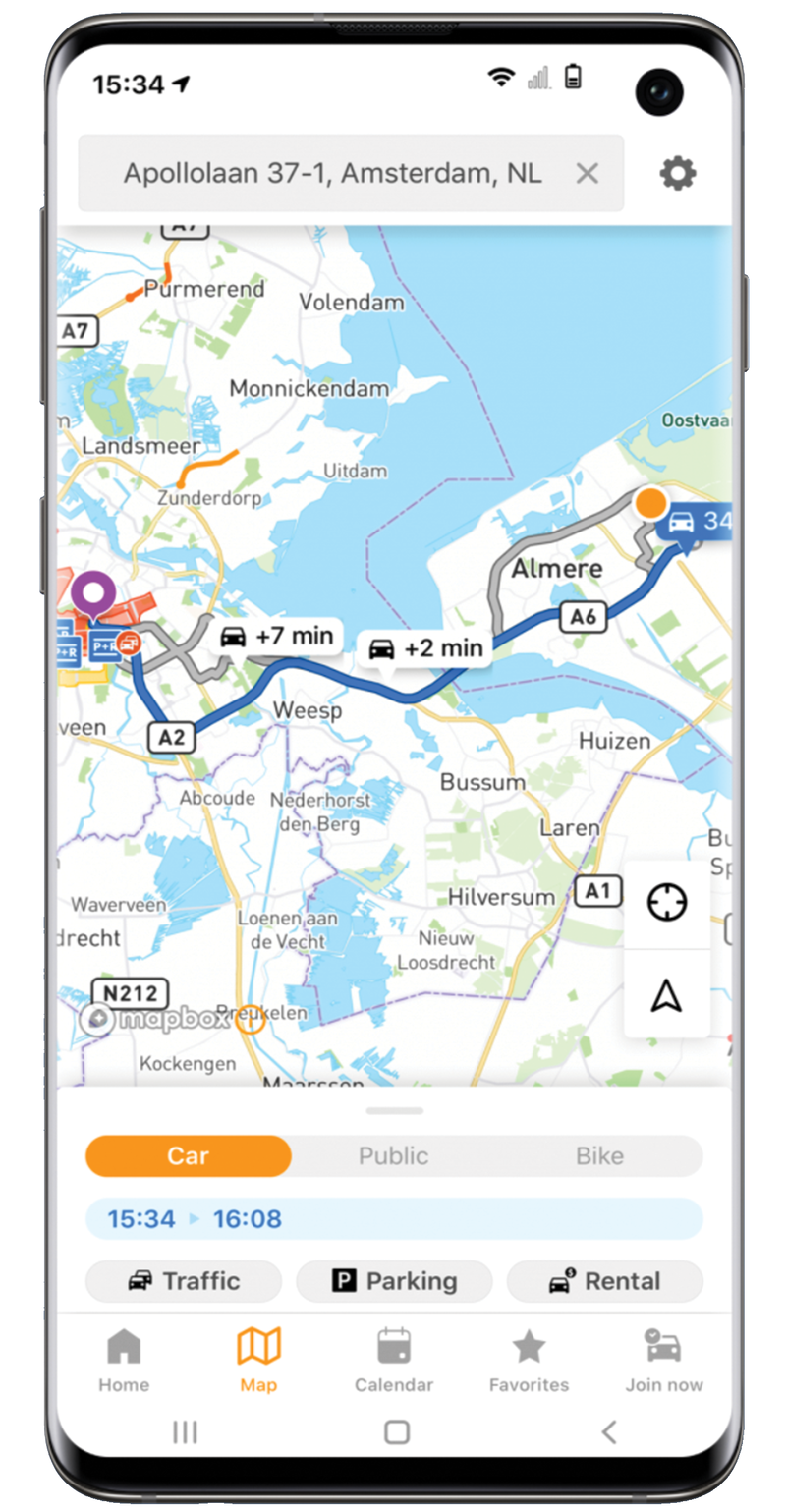
Live weather and traffic
TimesUpp provides immediate insight into the weather and traffic en route and at your destination. We use the best sources to deliver the current conditions and the forecast to you.
Links to your nav app
Is it time to leave? Just tap the Navigation button and presto! TimesUpp works seamlessly with Google Maps, Apple Maps, Waze and even with your TomTom device.
Our users have changed their behaviour which has resulted in these exciting achievements:
- 1,006,020
Less Car Trips - 3,581,431
CO₂ Reduction in Kg - 1,232,000
Time Savings in Hours
Your cookie preferences
We use cookies and similar methods to recognize visitors and remember their preferences. To learn more about these methods, including how to disable them, view our cookie policy.

